Homer's Drinking Bird
Do you work for a large multinational? Do you have a minimal amount of work to do during the day? Have they set your screen to go to sleep after 5 minutes of no interaction?
Well then, look no further.
I have a simple Python script that you can run. It will simulate a mouse's right click at a set interval.
The script
I call this script the "drinking bird" after that episode of the Simpsons where Homer entrusted the nuclear power plant's safety over to a novelty toy.
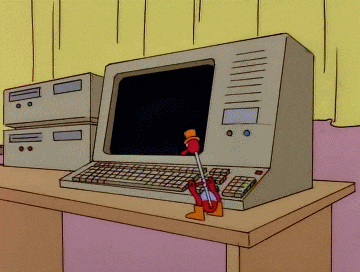
This script uses the mouse package. Install it via pip.
import sched, time, mouse
INTERVAL = 120
def do_right_click(scheduler):
scheduler.enter(INTERVAL, 1, do_right_click, (scheduler,))
mouse.right_click()
my_scheduler = sched.scheduler(time.time, time.sleep)
my_scheduler.enter(INTERVAL, 1, do_right_click, (my_scheduler,))
my_scheduler.run()
As long as this is running, your screen won't go to sleep, and if you have your company's chat client open, it will look like you are active.
Good luck on your side projects….